|
<< Click to Display Table of Contents >> Incremental Import Data to Data Mart |
  
|
|
<< Click to Display Table of Contents >> Incremental Import Data to Data Mart |
  
|
Incremental Import Data to Data Mart, that is, periodically generate data mart files according to certain conditions.
This link is a quick entry to the scheduled task.
In addition to Data Mart Data Set and Multi-Dimensional Data Set that cannot be synchronized, other datasets can Incremental Import Data to Data Mart. When the user needs to Incremental Import Data to Data Mart, open this data set and click the “Incremental Import Data to Data Mart” link in the metadata area to jump to the scheduling task module. As shown below:
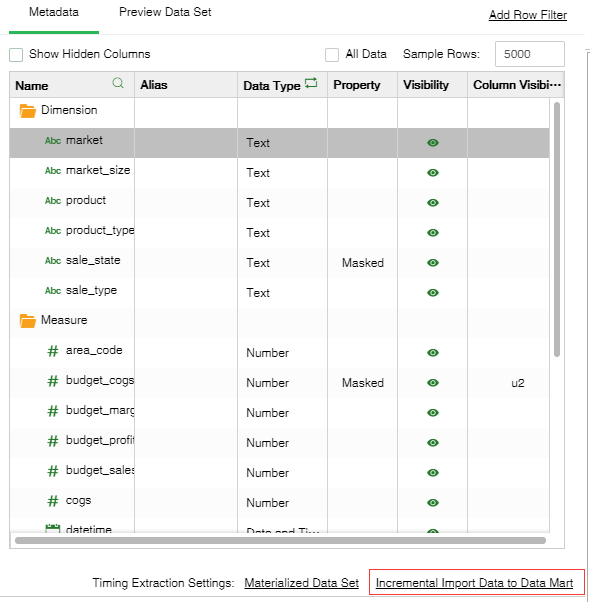
After clicking the "Incremental Import Data to Data Mart" link, link to the scheduling task module, the new task is as follows:
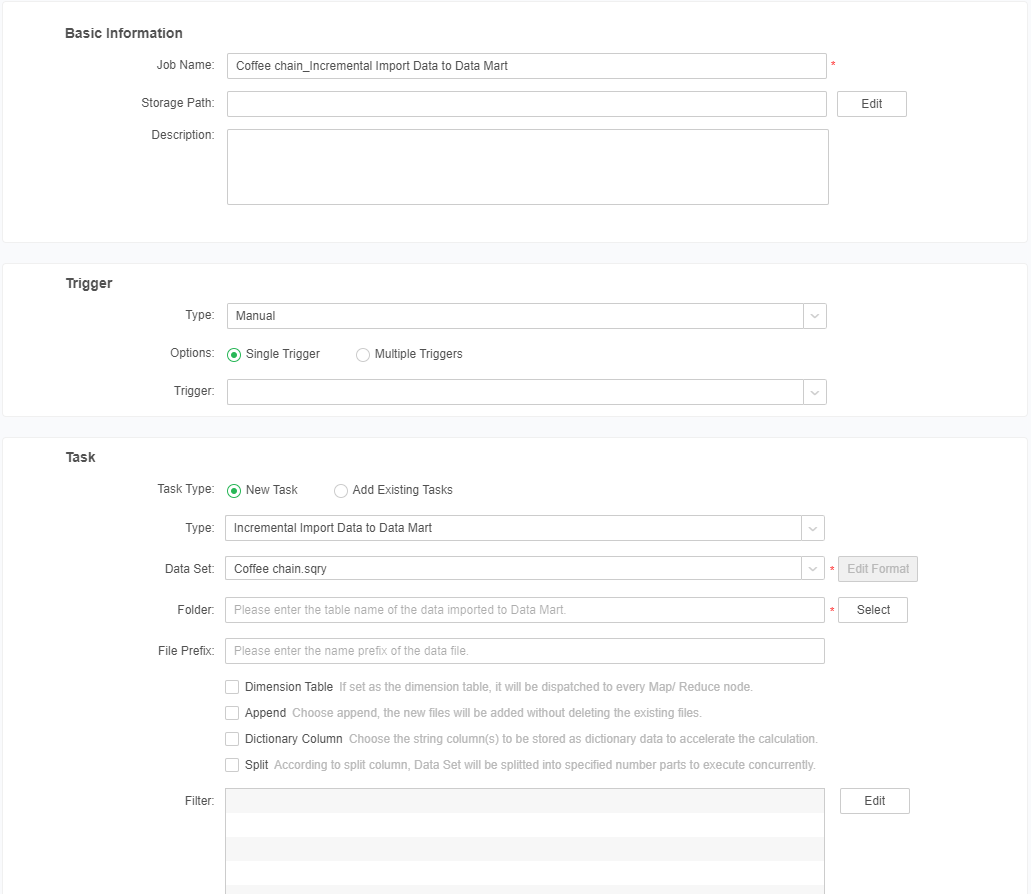
Fill in the folder, save the scheduled task, run the scheduled task, the data set will be entered into the market, create a Data Mart dataset module, and use the new data mart dataset to use this market data.
➢Note:For details, please refer to the Schedules Task-Task-Incremental Import Data to Data Mart chapter.