|
<< Click to Display Table of Contents >> Set Freestyle Table |
  
|
|
<< Click to Display Table of Contents >> Set Freestyle Table |
  
|
❖Use scenarios
Multi-FreeStyleTable can display data from multiple data sets in the same table, facilitate data aggregation from different data sources, simplify SQL statements, and meet the needs of complex reports in the industry. (In order to facilitate the identification of data from different data sources, we hereby agree to'use cell background colors to distinguish data from different data sets'in the following description').
❖Bind data source
After creating a new freestyle table, it will automatically enter the binding mode, or select the freestyle table component to move the mouse to the toolbar of the component, and click the bind data button ![]() to open the binding interface of the freestyle table component. The binding interface of the freestyle table component is grayed out.
to open the binding interface of the freestyle table component. The binding interface of the freestyle table component is grayed out.
1.Select the data set'query1'and bind the data to the cell, as shown in the figure:
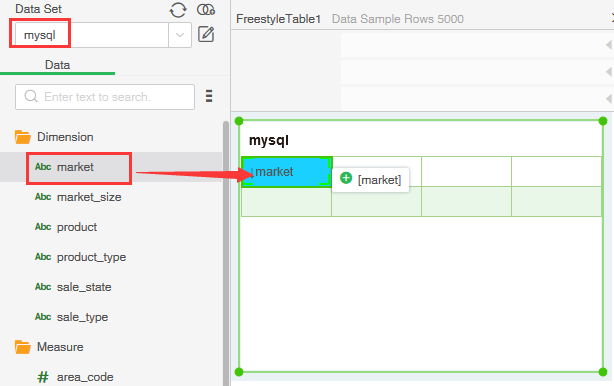
2.Switch the data to'query2'and bind the data to a cell, as shown in the figure:
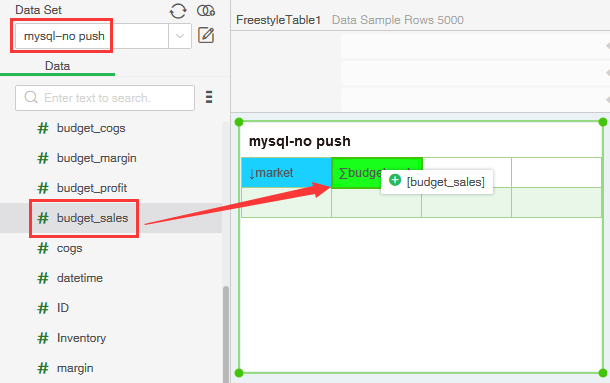
➢Be careful:
(1) Binding data, replacing data and deleting data are consistent with previous versions of FreestyleTable;
(2) Multiple data sets can be bound in a FreestyleTable;
(3) Cells between different data sources do not support the selection of'ParentCells'among settings, and the association between data needs to be established by setting'Cell filtering - Multi-source Filtering'.
(4) Click on the cell in the FreestyleTable, the data set drop-down box will automatically select the data set used by the current cell, and the data set used by the current cell will also be displayed in the'Calculate'module of the right functional area. Clicking on the FreestyleTable without data area will show the data set that the FreestyleTable last used, as shown in the figure:
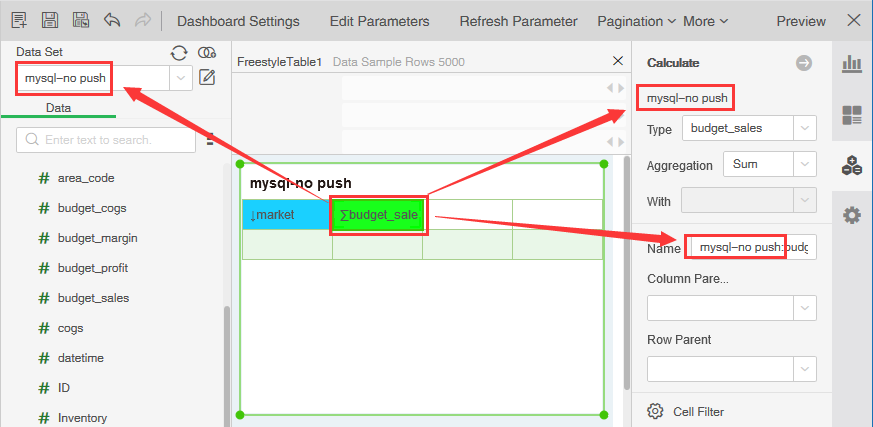
❖Cell Filter
Cell filter is a unique function of FreestyleTable Components. After selecting FreestyleTable cells, you can see the entry of this function '![]() 'at the bottom of the 'Calculate' module of the right side panel. The main functions are as follows:
'at the bottom of the 'Calculate' module of the right side panel. The main functions are as follows:
•Cell Filter is an important bridge to associate different data sets in free tables.
For example:the data of a customer's table needs to come from multiple data sources (e.g. query1, query2, query3 etc.). When these data sources are not combined into a total data source, the data of each data set is independent and independent (see chart below: no Cell Filter is set). At this time, the function of'multi-source filtering'in Cell Filter can be used to meet customer's needs. The effect is shown as follows:
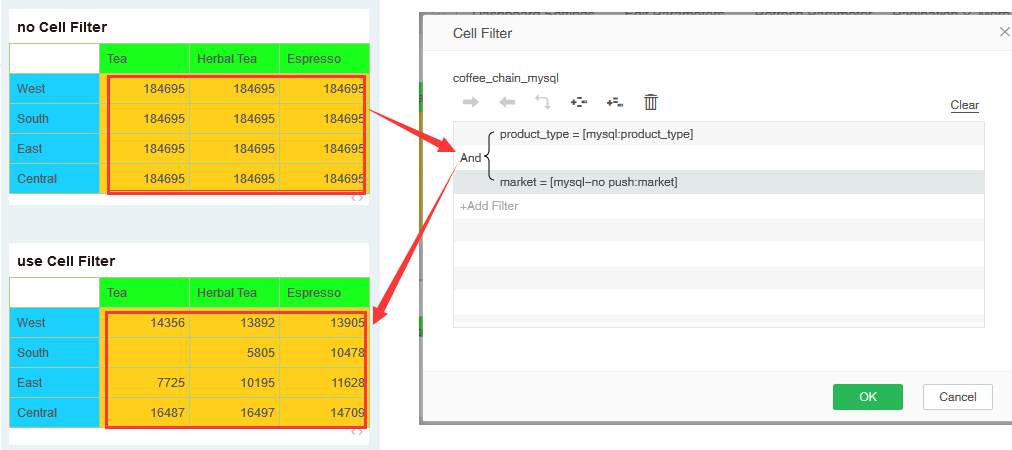
Functional details in the Cell Filtr Dialog (Here we describe the scenario of checking 'Multi-Source Filtration'. Unchecked'Multi-Source Filtering'is the same as ordinary Filter):
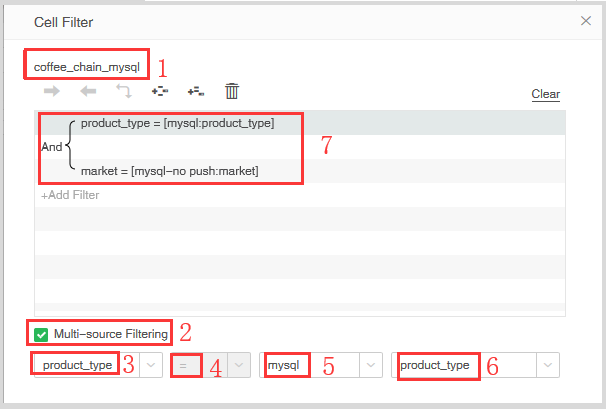
[1] Display the Data Set used in the current cell.
[2] Multi-source filtering is not checked by default. When multiple data sources are bound in a free table and there is an extended relationship between data sets, multi-source filtering is available, and the remaining scenarios are not available for graying. The unavailable scenario is shown as follows:
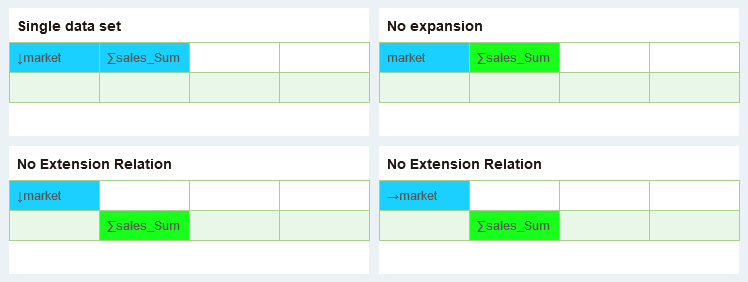
[3] Display the data column of the data source where the current cell is located.
[4] When checking'multi-source filtering', the ash placement can not be modified. The default value is'='.
[5] Displays the name of a non-homologous data set with an extended relationship in the current cell.
[6] Displays that the selected data set is bound to an extended field name in the free table.
[7] Display the association between two datasets: query1: column = query2: column
•Cell Filter is a kind of filter which is effective for the current cell and does not affect the data of other cells. It can meet the needs of local data filtering for enterprises.
For example: a customer wants to display the data of profit > 100 in each market, but wants the data of sales to remain unchanged. At this point, you can set'cell Filter'in the profit cell to fulfill customer requirements, as shown in the figure:
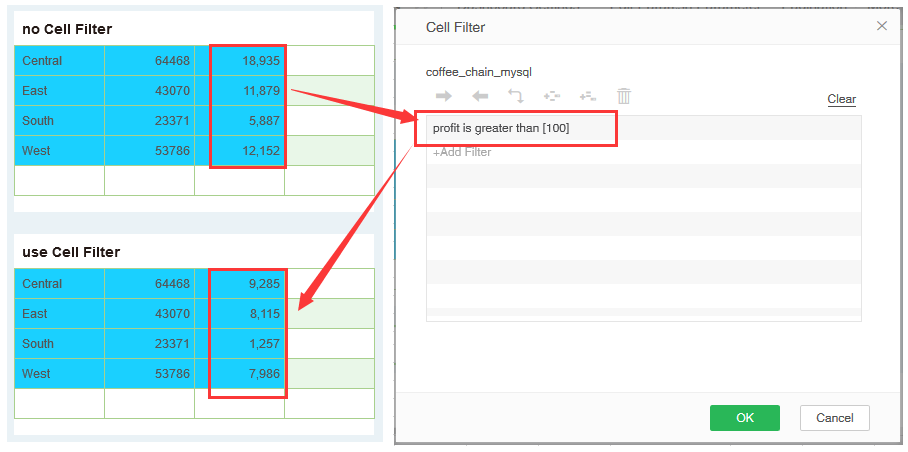
➢Be careful:
(1) Cell Filte only works for the current cell and does not affect other cell data;
(2) Cell Filter 'multi-source filtering'and data 'Filter' coexist and work together.
(3) Cell Filter and Filter coexist.