|
<< Click to Display Table of Contents >> Dashboard Level Functions |
  
|
|
<< Click to Display Table of Contents >> Dashboard Level Functions |
  
|
The dashboard-level functions provided by Yonghong Z-Suite are shown below.
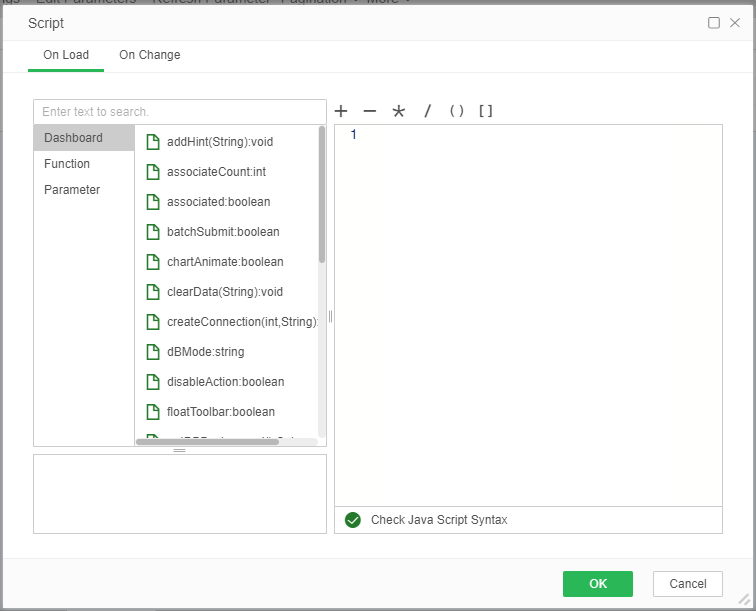
The function is described in the following table:
Function |
Instructions |
Usage example |
|---|---|---|
addHint |
Set the dashboard pop-up prompt box. addHint(String); |
addHint("Tip Box"); |
associated |
Set whether the filter has a linkage relationship. |
associated = false; |
batchSubmit |
Set batch submissions. |
batchSubmit = true; |
createConnection |
Create a data connection. createConnection(int, String); |
createConnection(SQL, "Folder1/学生表"); |
getData |
Get the component's data.getData(String, Object); |
getData(“Table1”,DATA); |
getImage |
Create chart components. getImage(Object bc, Object data, int width, int height); |
getImage(bc,data,cell.width,cell.height); |
getViewData |
Get component data. getViewData(String); |
getViewData("Table1", DATA); |
interval |
Refresh the dashboard interval. |
dashboard.interval=1000; |
param |
Setting parameters |
param["a"]; |
setData |
Sets the bound data for the specified component.setData(String,Object,Object); |
setData("Table1",a,DATA);// var a = execute(this, SQL, "customer"); |
showLoadingDetail |
Show loading details. Whether to display the loading icon when loading the report. |
showLoadingDetail=true;
|
insert |
Insert data into the database. |
FormTable1.insert(); |
update |
Update data to the database. |
FormTable1.update(); |
chartAnimate |
Set whether the chart shows dynamic effects. |
chartAnimate = false; |
refreshData |
Submit updated data to the database. |
FormTable1.refreshData(); |
associateCount |
Supports the number of filter components allowed to be associated. |
associateCount = 5; |
floatToolbar |
Set the toolbar display effect. Is it suspended? |
floatToolbar=true; |
setDBBackground |
Set the dashboard background color. setDBBackground(Object); |
var color = new Color(java.awt.Color.RED); setDBBackground(color); |
getDBBackground |
Get the dashboard background color. getDBBackground(Object); |
debug(getDBBackground()); |
user
|
Users accessing dashboards can access attributes including name, group, and roles. |
debug("user....."+user.group); debug("user....."+user.roles[0]); debug("user....."+user.name); |