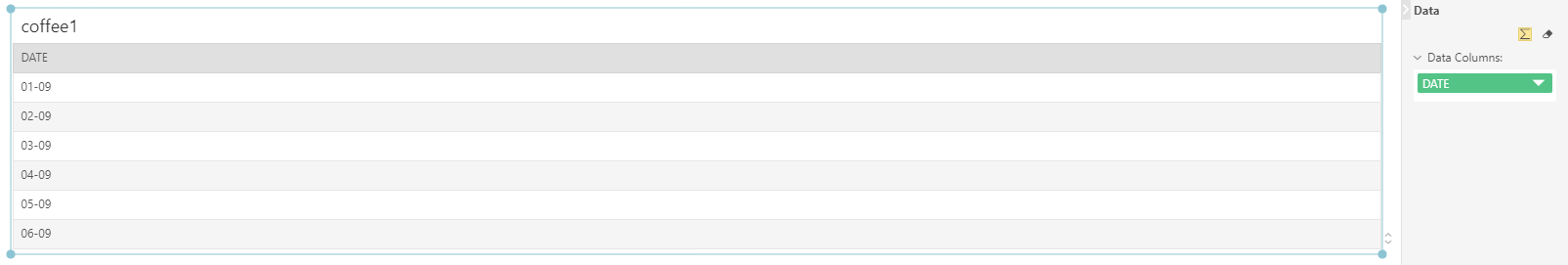|
<< Click to Display Table of Contents >> Data Format |
  
|
|
<< Click to Display Table of Contents >> Data Format |
  
|
➢For example
Set the timestamp type column: DATE, to the date type format, you need to select the date option in the pop-up dialog box, and display the format of the date in the column properties after setting, as shown below:
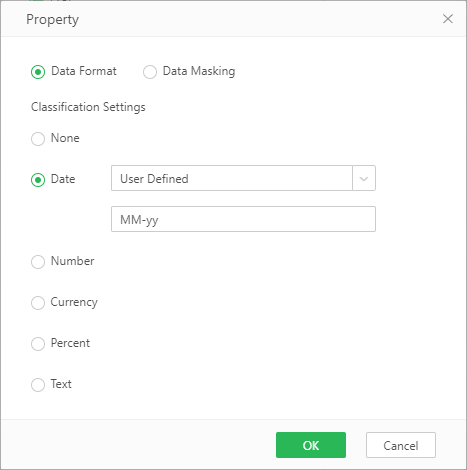
Preview the dataset, the data in the DATE column is shown below
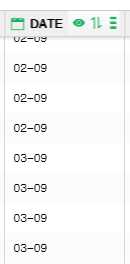
Bind the DATE column to the form in the edit report, the data is shown below