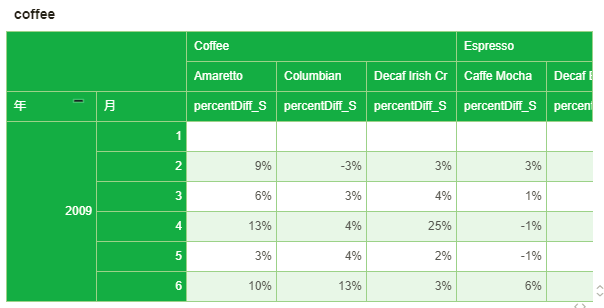|
<< Click to Display Table of Contents >> Percentage Difference |
  
|
|
<< Click to Display Table of Contents >> Percentage Difference |
  
|
Data 1 minus the value of data 2 is divided by data 2 . The percentage difference can be used to calculate the growth rate and so on.
❖YoY growth rate
The year-on-year ratio of the n-month of this year to the n-month of last year. For example, there is a cross-tabulation that counts the quarterly sales of the product every year, as shown in the following figure:
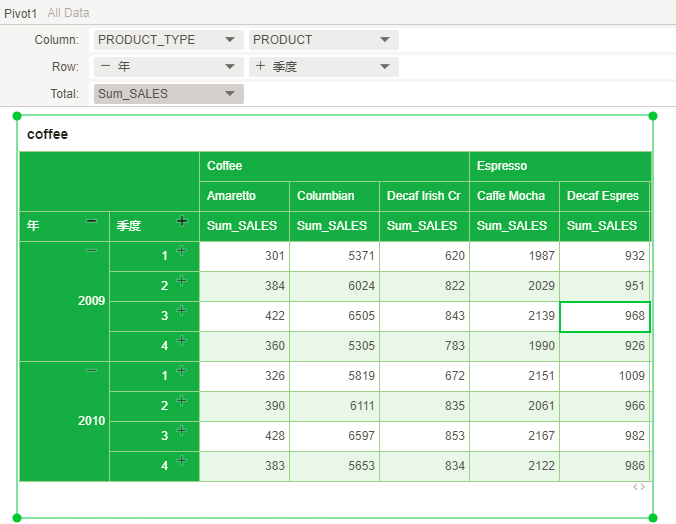
When the user needs to calculate the quarterly growth rate of each product, it is necessary to add a dynamic calculator for the "Sum_SALES" field. The calculation function is the percentage difference from the previous one. The calculation direction (Addressing) needs to be set by the user. The calculation year-on-year growth rate should be based on the “年” as Addressing, as shown in the following figure:
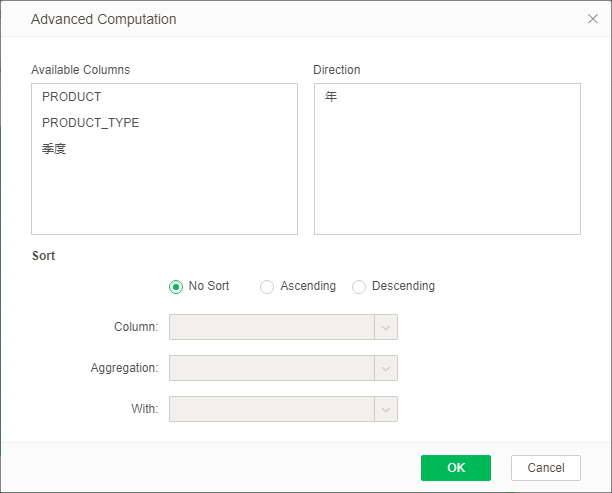
The result of the calculation is shown in the figure below:
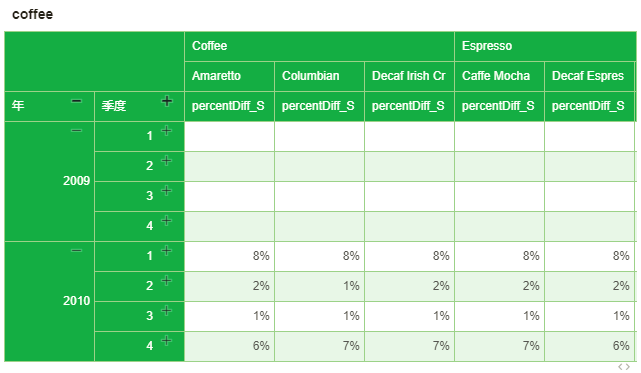
❖Year-to-date growth rate
The year-to-date growth rate is the difference between the nth month of the year and the n-1th month compared to the n-1th month. For example, there is a pivot that counts the sales of each month of the product, as shown in the following figure.
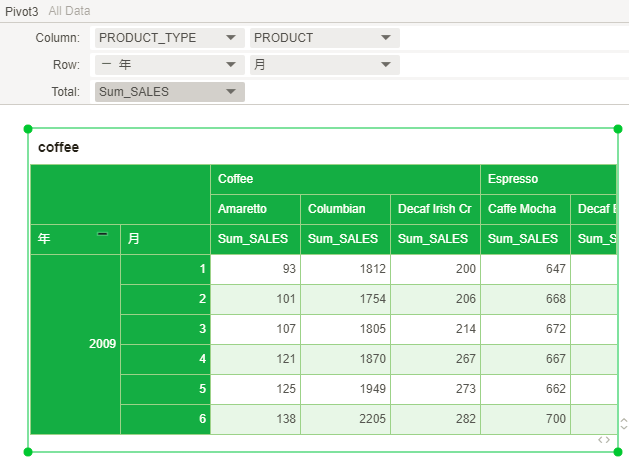
When the user needs to calculate the monthly sales growth rate of each product, it is necessary to add a dynamic calculator for the "Sum_SALES" field. The calculation function is a percentage of the difference from the previous one, and the Addressing is the down direction of the table.