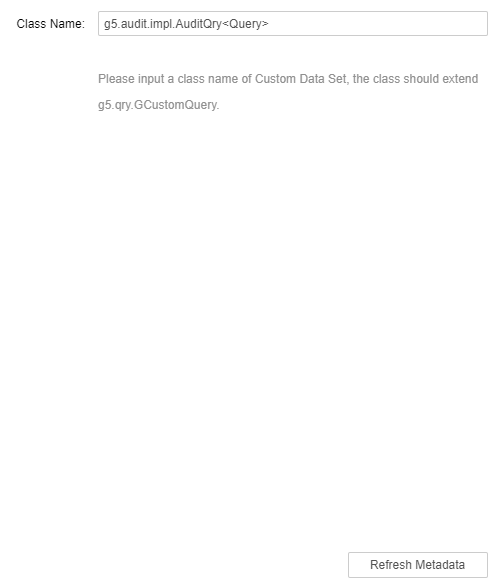|
<< Click to Display Table of Contents >> Custom Data Set |
  
|
|
<< Click to Display Table of Contents >> Custom Data Set |
  
|
Custom Data Set, designed based on Script Query Set, allows you to customize data set conditions and select data sources. Therefore Custom Data Set raises the highest technical requirements among all the ten types of data sets. If you have already set up your own data set system and deeply bound it to your own data system before using Yonghong Z-Suite, you don't need to redefine a data set mechanism. In this case, Custom Data Set is your ideal choice, which can bind your own data set system to Yonghong Z-Suite rapidly.
The interface of g5.qry.GCustomQuery type is provided to you when you are creating a new custom data set, which helps you bind Custom Data Set to your own data set system through Java programming. Yonghong Z-Suite can also return the result of the custom data set by inheriting Query. In addition, Custom Data Set can also help users to do such things when they want to retrieve the raw data directly from the database without using the data set features.
Custom Data Set provides and supports the data set unioning function similar to Script Query Set, which links the data set results of different lists and supports diverse data types. The difference between Script Query Set and Custom Data Set is that Script Query Set allows you to perform data operations based on the output on a visual interface, whereas Custom Data Set requires you to customize Java files.
1) Click the quick start shortcut of Yonghong Z-Suite.
2) Open the browser and enter http://hostname:8080/bi/Viewer in the address bar to log in to the client. The hostname here refers to the IP address of your PC. For local visit, you can use localhost. 8080 is the default port number. If the default port number is changed during installation, type in the correct port number.
3) Enter username and password and then log in the homepage.
4) Click "Create Data Set" to enter the page for creating a data set.Click on the "Custom Data Set" option on the page to open the Custom Data Set interface.
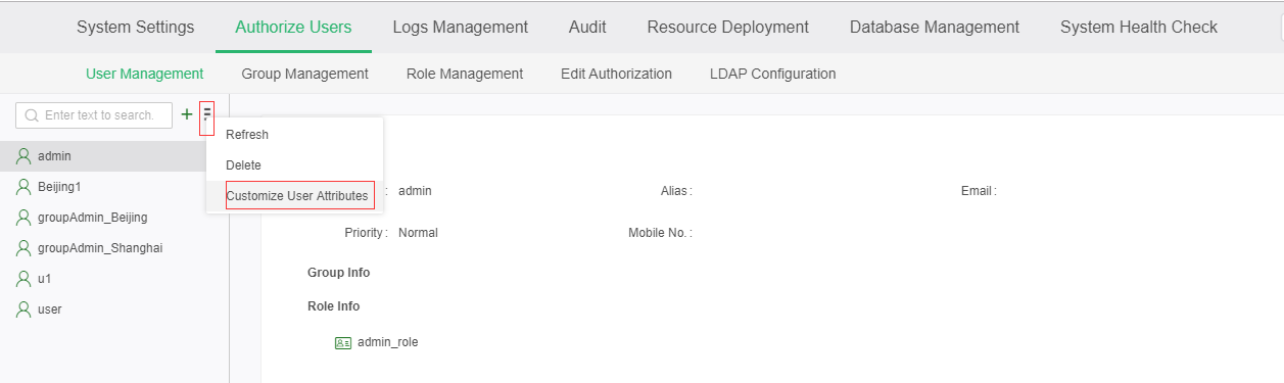
5) On the data set page, click "New" on the menu bar and select "Custom Data Set" to open Custom Data Set page.
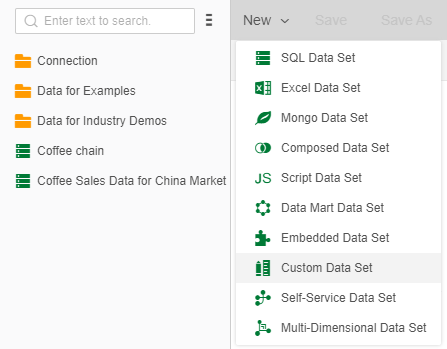
Custom Data Set interface: