|
<< Click to Display Table of Contents >> Add Filter Tree |
  
|
|
<< Click to Display Table of Contents >> Add Filter Tree |
  
|
The other components are filtered by the bound data, provided that the filtered components are the same as the data sources bound to the current Filter Tree.
❖Create a Filter Tree
Click the Filter Tree button in the component of the right panel, hold down the left mouse button and drag it to the dashboard editing area, then create a Filter Tree in the dashboard editing area.
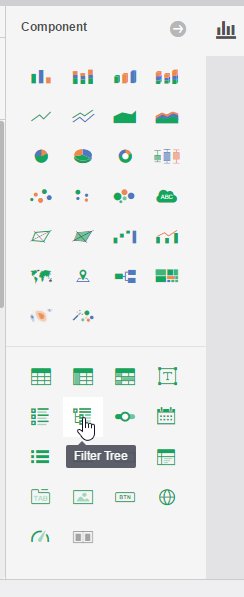
❖Bind data source
The Filter Tree does not receive the data segment of the aggregation type created by the user in the dashboard edit area.
Create a Filter Tree component. Click Bind Data icon in the floating toolbar area of the Filter Tree component to open the binding interface of the Filter Tree. The binding interface consists of two parts, the binding window of the query tree and the Filter Tree. We have the following three methods to bind data segments:
•Drag and drop the data segment to bind window binding, as shown in the figure:
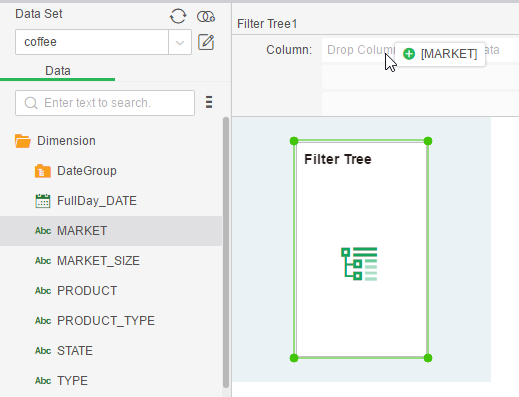
You can also drag the data segment to the binding window to replace the binding;
•Drag the data segment to the Filter Tree component to achieve binding. as the picture shows:
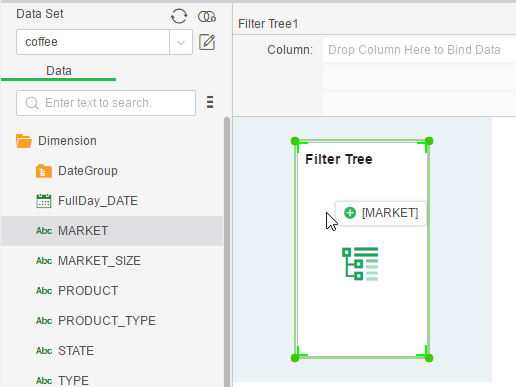
You cannot drag and drop data segments to the Filter Tree component to replace the bound data segment.
•Double-click the data segment of the query tree list to achieve binding.
❖Remove data segment
To remove the bound data segment, we have the following three methods:
•Select Delete from the drop-down list in the Bindings window.
•Drag and drop the data segment of the binding window into the query tree to achieve the removal.
•Click the Clear button.
❖Available operations for bound data segments
Binned data segments available operations include sorting and removal.
•Sort: Sort the data in the filter, including No sort, Ascent, Descent, and More Sort. More sorts include custom sorts, manual sorts, and advanced sorts. For more details about Advanced Sort, see Sorting.
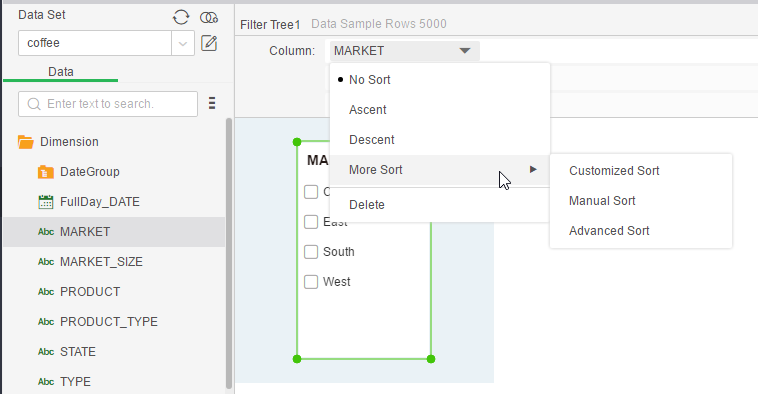
•Delete: Remove the current data segment.