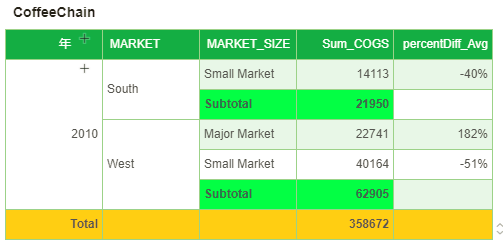|
<< Click to Display Table of Contents >> Grand Total and Group Total |
  
|
|
<< Click to Display Table of Contents >> Grand Total and Group Total |
  
|
Only the table and pivot have such function. Group total is to carry out total statistics for the table or pivot based on the group, and the grand total is based on the entirety. For example, the respective total of each province is group total, and the overall statics of provinces is grand total.
The group total and grand total are applicable to the aggregate table. There is no such attribute for non-aggregate table.The group total apply to tables with at least two dimensions and pivot with rows or columns containing two dimensions.
❖Using method of group total
1.Bind at least two dimension data segments and at least one measure data segment, and make the table at the aggregate status.
2.Open the dropdown list of the first data segment, and select the group total as shown in the figure below.
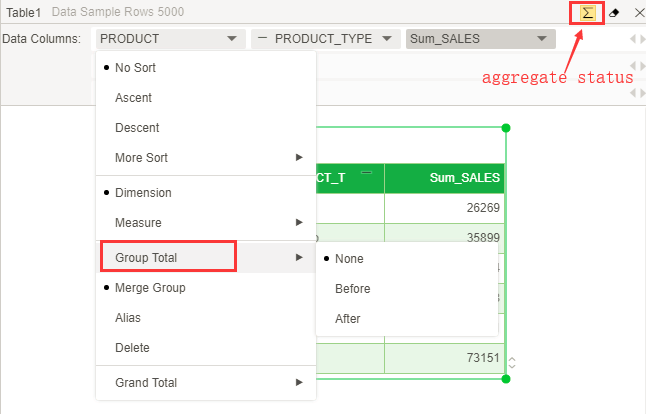
3. Perform group total to the table or pivot.
❖Using method of grand total
1.Bind a dimension data segment and a measure data segment, and the table is at aggregate status.
2.Select total in the dropdown list of dimension data segment.
3.The total statistics is performed to the table or pivot.
❖Using group total and grand total
1. Create a new table, and bind it with three dimension data segments and a measure data segment.

2.Perform total to the first dimension data segment, and perform group total to the second dimension data segment. The yellow area shows the total result, and the green area shows the group total result as shown in the figure below

➢Note:Grouping total and grand total can not carry out summary statistics for fields using a dynamic calculator as shown in the figure below.