|
<< Click to Display Table of Contents >> Formatting |
  
|
|
<< Click to Display Table of Contents >> Formatting |
  
|
The items that the format can set are: font, color, alignment, border, transparency, data format. Different areas of the selected component can be set in different formats; the selected area can have different format items.
❖Dashboard Format
The user can set the border and background color for the report by selecting "Dashboard Style" in the More in the toolbar.
❖Cell Format
In Grid Layout, users can format the grid by selecting "Dashboard Style" in the toolbar's More. Settings include borders, colors, and transparency.
❖Component Format
Each component on the dashboard can be formatted individually. Different components have slightly different formatting items. When the component is selected, the user can set the corresponding format for the component in component format in the right panel => General. How to use each format item, refer to the following section.
❖Local format
In the concept of the area in the component, the user can format the selected specific area of the component in the right panel=>General. For example, there are a header area, a column header area, and a data area of each column in the table component, and the user can perform format setting for a specific area.
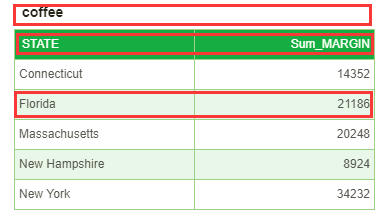
Here's how to use each format item.