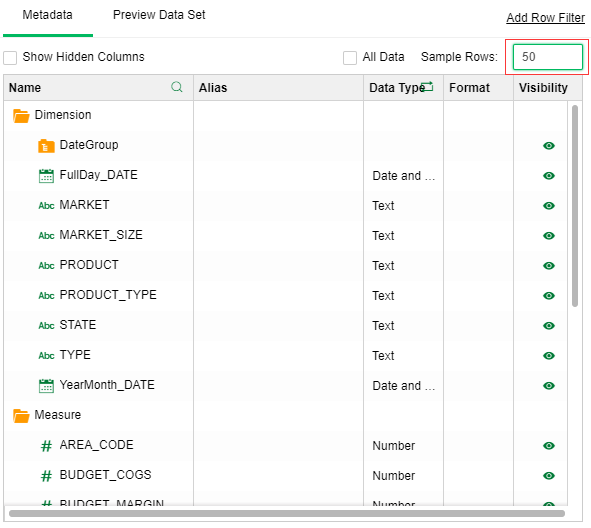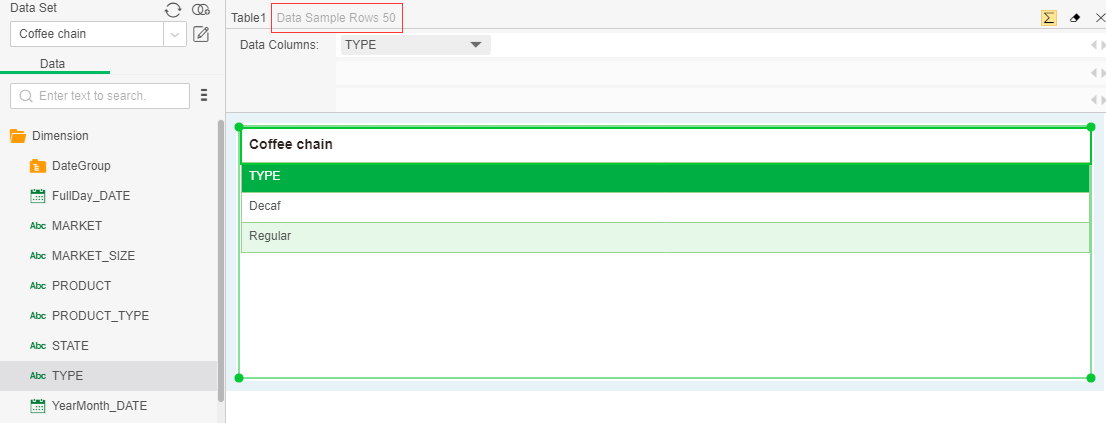|
<< Click to Display Table of Contents >> Set Preview Rows |
  
|
|
<< Click to Display Table of Contents >> Set Preview Rows |
  
|
You can set the number of sample rows in Metadata module in order to use a sample of the appropriate amount of data when binding data in Create Report.
•All Data
When All Date is selected, Sample Rows is disabled. Users can edit all the data of the data set in the edit report, and display "All Data" in the upper left corner of the binding box in the edit mode.
•Sample Rows
Users can set the number of lines to collect sample data. Assuming the sample row is set to 5000 lines, the user can only edit the first 5000 lines of data in the edit report. In the edit mode, the upper left corner of the binding box displays "Data Sample Rows 5000".
➢For example, set Sample Rows in the dataset to 50, and use the table component to bind the dataset in Create Report. In the edit mode, the upper left corner of the binding box displays "Data Sample Rows 50".