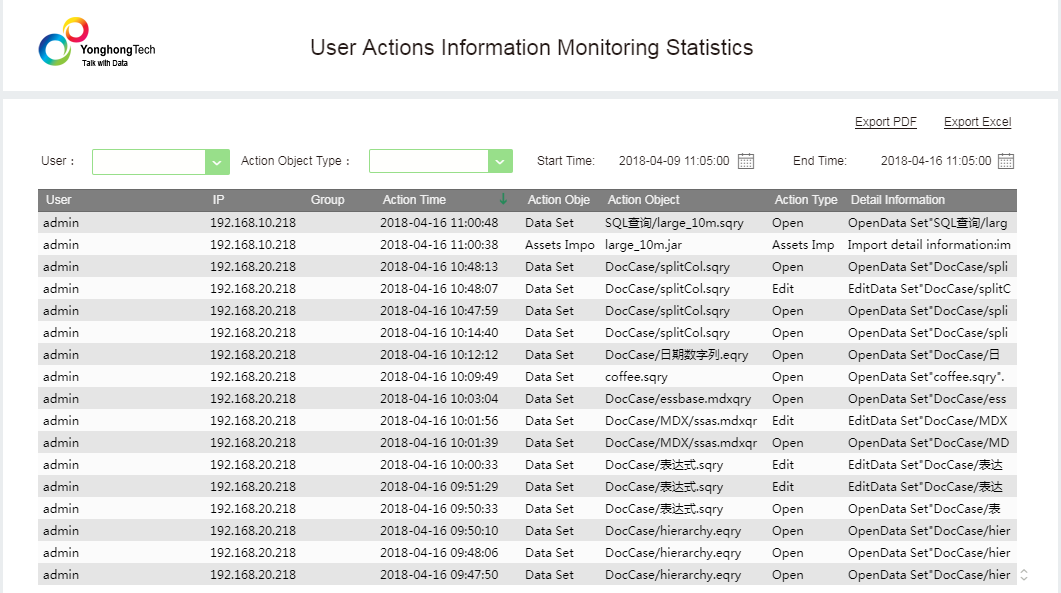|
<< Click to Display Table of Contents >> User Information Monitoring and Management |
  
|
|
<< Click to Display Table of Contents >> User Information Monitoring and Management |
  
|
❖User Login Information Monitoring
In dashboard"User Login Information Monitoring", the user can view login details within specified time by selecting the starting and ending time. The default time is the latest seven days. It is intuitively displayed in the form of trend chart.
The statistical table is as shown below:
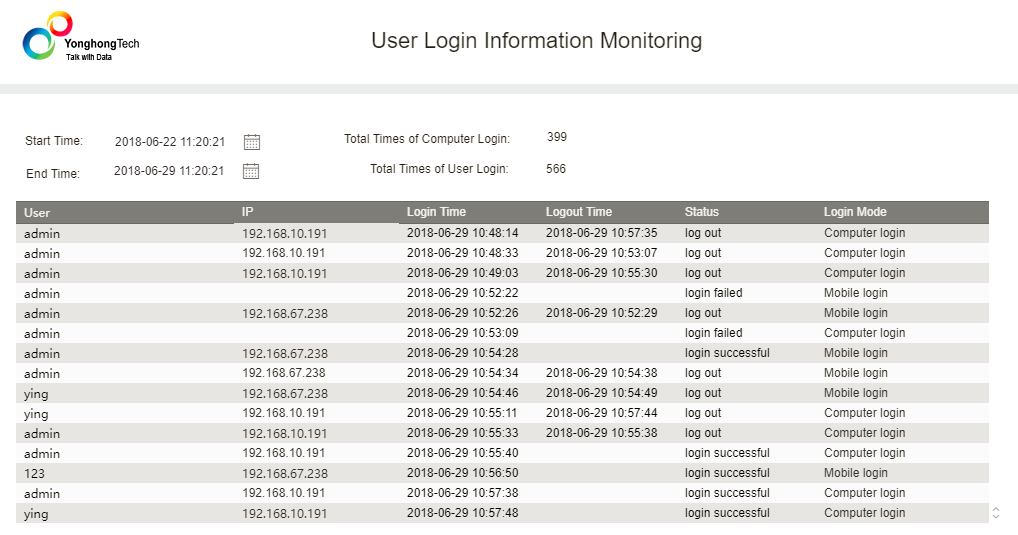
Tendency chart is as shown below:
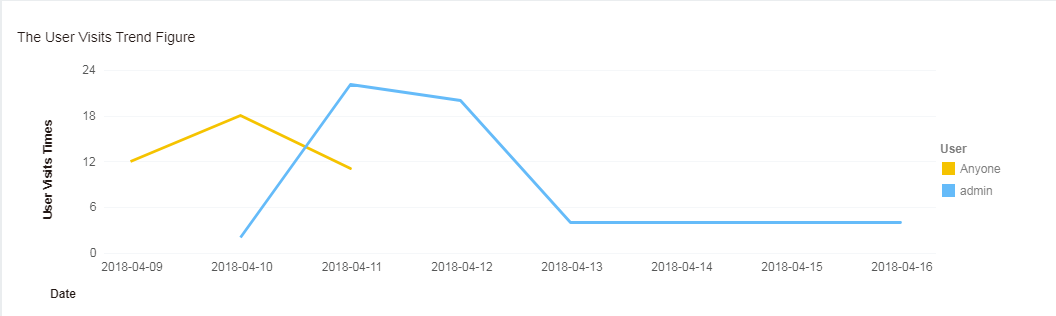
❖The User Login Information Statistics
"The User Login Information Statistics" is used to make statistics of the information of users online at the same time. User data is recorded directly in memory. Administrators can see or remove all online users. The default date is the same day. "The User Visits Statistical Figure" intuitively displays the number of online users in the form of chart. As shown in the figure below:
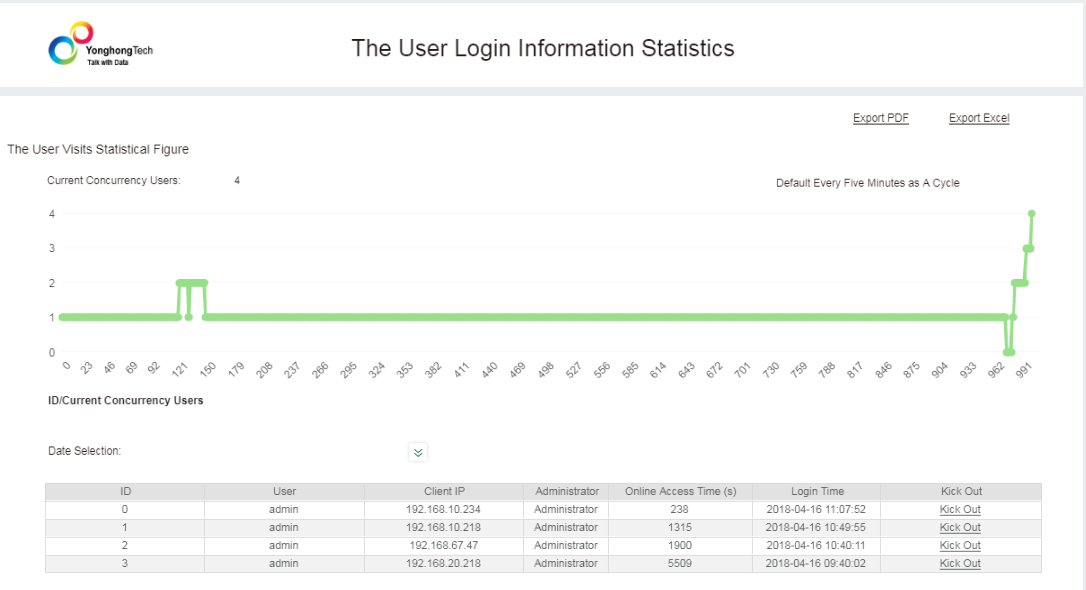
❖User Actions Information Monitoring Statistics
"User Actions Information Monitoring Statistics" is used to record the operation information of resources in the system (including jobs, dashboards, data sets, portal components,portal styles,system setting,authorize users and preference), monitor the import and export of resources simultaneously, authorization behaviors of resources, operation in system settings etc. The user can select a user from the drop-down list to view all operation records of the user; select an action object type from the action object drop-down list to view all operation records of this action object type; or export the file in PDF or EXCEL format to view.