|
<< Click to Display Table of Contents >> Set Commit Component Format |
  
|
|
<< Click to Display Table of Contents >> Set Commit Component Format |
  
|
❖Component format
Select the commit component and click on the right panel - General to format the submit component as shown below.
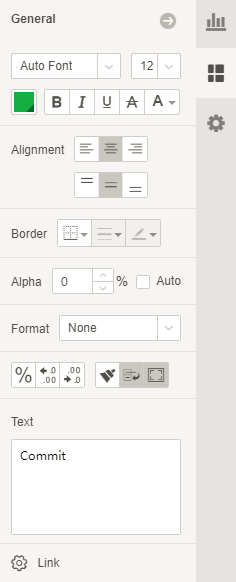
[Font] Sets the font of the data in the component.
[Color] Sets the background color and foreground color for the component.
[Alignment] Adjusts the alignment of the data in the component. The word wrap is used to adjust the contents of the cell when the length of the cell exceeds the length of the cell.
[Border] Adds a border to the component and formats the added border.
[Alpha] You can set the display degree of the background color.
[Format] It is used to set the display format of the bound data segment. If a date type data segment is bound, the date format can be set by the date option.