|
<< Click to Display Table of Contents >> Other configuration |
  
|
|
<< Click to Display Table of Contents >> Other configuration |
  
|
❖Mailbox configuration
In this module can also be configured for the mailbox, you can fill in the appropriate email address, email server, port number and password. The mailbox information configured in this module has higher priority than the mailbox information configured in bi.properties.
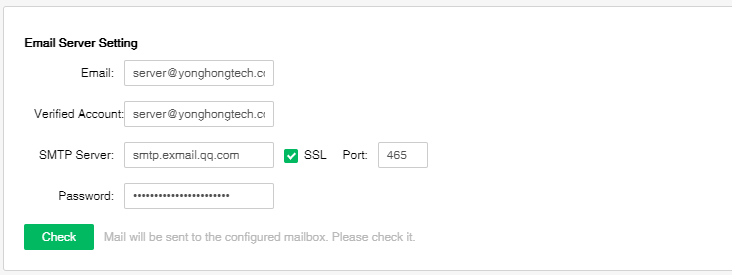
[Email] Enter the user's e-mail address information.
[Verified Account] input user email authentication account. The default is the same as the mailbox address.
[SMTP Server] Enter the sending server information that matches the email address.
[SSL port] is not checked, the port number is 25; if checked, the port number is 465.
[Password] Enter the password corresponding to the email address.
[check] click check button will send check mail to the configured mailbox. If the transmission is successful, the verification is successful.
❖Password Setting
In the personalization settings, the user's login password can be modified. Just enter the old password, new password and confirm password to modify. After you click the change password, the input boxes corresponding to the old password, new password, and confirmation password become editable, as shown in the following figure:
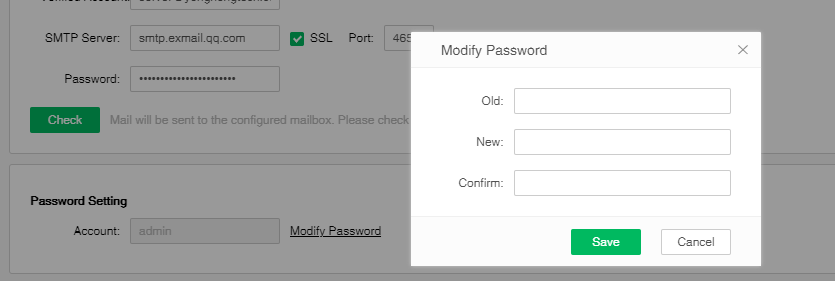
[Old] Enter the user's original login password.
[New] Enter the new password that the user wants to use. It should be noted that the new password cannot be less than 8 digits in length and must contain both numbers, uppercase letters and lowercase letters. The new password cannot be the same as the old password.
[Confirm] Enter the new password set by the user again.