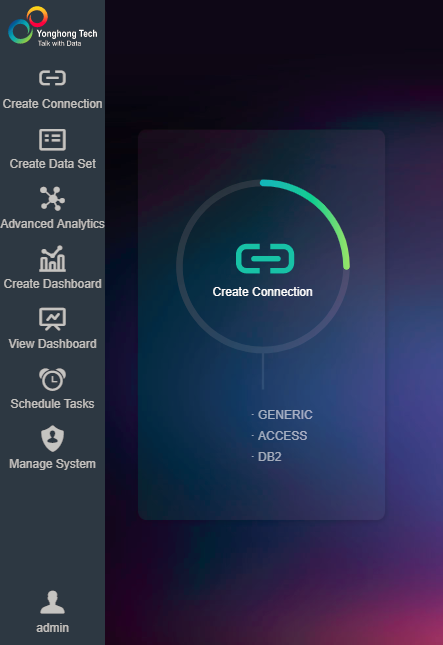|
<< Click to Display Table of Contents >> System Theme Configuration |
  
|
|
<< Click to Display Table of Contents >> System Theme Configuration |
  
|
In System theme Configuration, the user can select different color schemes to set the background image of system login page, homepage background and foreground, and navigation bar appearance. Navigation bar contains homepage navigation bar, icon bar of the dashboard, and the toolbar of the dashboard. System theme is global, the personalized setting theme is individual. When a system theme is selected in personalized setting, it should be used on the appearance of the homepage and navigation bar. Instead, themes in the personalized setting will be applied. Existing color schemes include big data, dazzle, data secret and customize. As shown below:
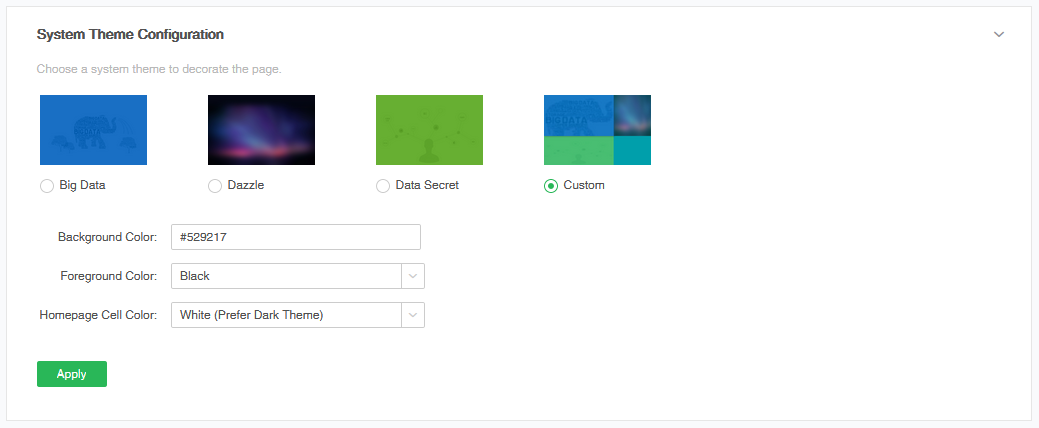
【Background Color】The user can also customize the background color in the color input box. The input format is #529216.
【Foreground Color】Optional colors include white and black. The default color is white. The color of three theme words of the system is white.
【Homepage Cell Color】The configurable foreground colors of guiding area on the homepage is Colorful and white. The big data and data secret are white. Dazzle is colorful.
Set the background color to #529217, set the foreground color to black, and set the homepage cell color to white. The navigation bar and guiding area on the homepage are as shown in the following figure:
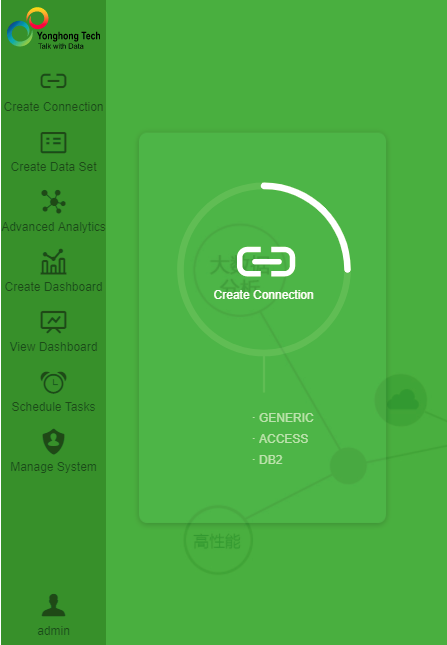
When dazzle theme is selected, the guiding area is colorful and the effect is as follows: