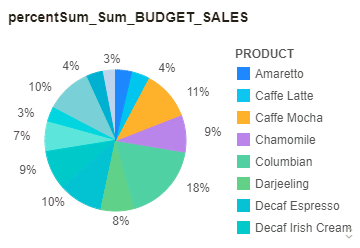|
<< Click to Display Table of Contents >> Set Show Percent |
  
|
|
<< Click to Display Table of Contents >> Set Show Percent |
  
|
The Show Percent option is displayed in the right-click menu of the Plot area on the pie, 3D pie, and donut chart. This option allows you to quickly achieve the total percentage.
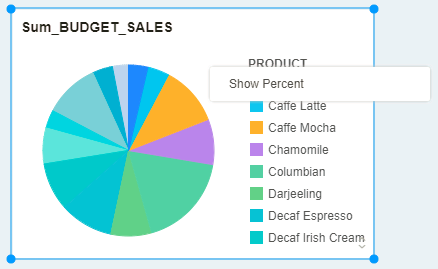
The display results are as shown below: