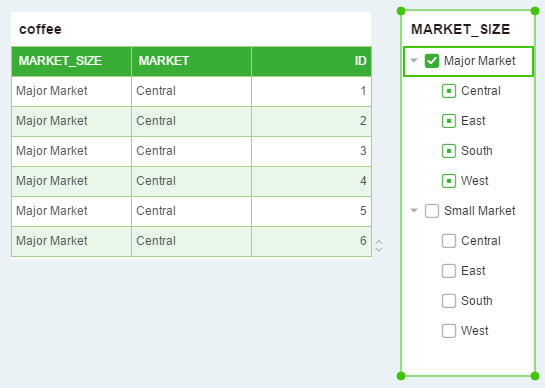|
<< Click to Display Table of Contents >> Multiple Filter Trees filter data |
  
|
|
<< Click to Display Table of Contents >> Multiple Filter Trees filter data |
  
|
Filter Tree and Filter Tree also affect each other during filter filtering.
❖State effect between Filter Tree and Filter Tree
State introduction:
Whether the Filter Tree has the selected option |
Selected state |
Whether it is included by other lists |
status |
|---|---|---|---|
There are options in this Filter Tree |
Selected |
contain |
Selected |
There are options in this Filter Tree |
Unselected |
contain |
Optional |
There are options in this Tree filter |
Selected |
Does not contain |
Selected conflict |
There are options in this Tree filter |
Unselected |
Does not contain |
Unselected conflict |
There are no options in this Tree filter |
None |
contain |
Implied |
There are no options in this Tree filter |
None |
Does not contain |
Unselected conflict |
➢For example 1
Suppose a data source contains three data segments: market_size, State, and ID. Major Market contains Texas, and Small Market contains Connecticut. The data is shown in the following table:
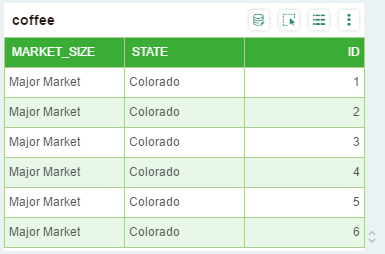
1) Create two Filter Trees, one binding market_size data segment, one binding state data segment
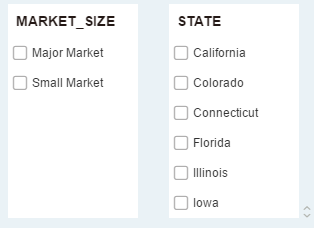
2) Check California in the second Filter Tree. If you do not select any option in the first Filter Tree, the first Filter Tree is the affected list, Major Market is in an implied state, and Small Market is not. Select the conflict state.
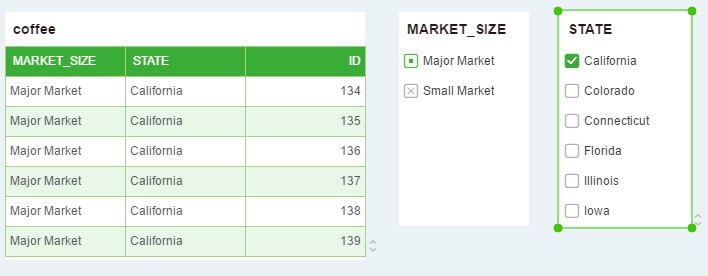
3) After selecting the 'Small Market' option in the first Filter Tree, Colorado in the second Filter Tree is in the unselected conflict state and the California value is in the selected conflict state.

➢For example 2
Suppose a data source contains three data segments: market_size, market, and ID. The data is shown in the following table:

1) Create a Filter Tree that binds the market_size and market segments. Checking Central in the Filter Tree, Central's superior Major Market is selected by default.
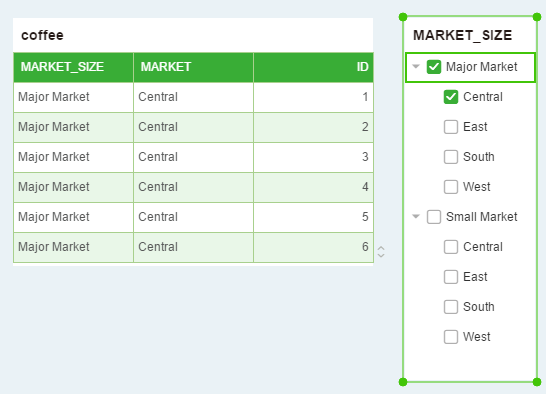
2) Check the Major Market in the Filter Tree. Subordinates of the Major Market are implicitly selected.