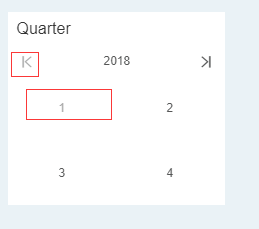|
<< Click to Display Table of Contents >> Use Calendar |
  
|
|
<< Click to Display Table of Contents >> Use Calendar |
  
|
❖Apply
When the Calendar mode is the comparison mode or the range mode, the apply button is suspended at the upper right of the Calendar, and when the time point or the time period is selected, click this button to perform the filtering.
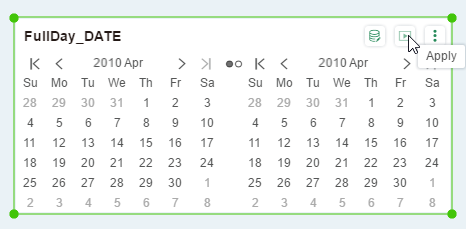
❖Clear
When this option is selected in the Calendar, this function can be used to quickly clear all selected options.
❖Date switch
For the year selection, click the button in the red box below to set the year. The left is the decrease of the year, and the right is the increase of the year.
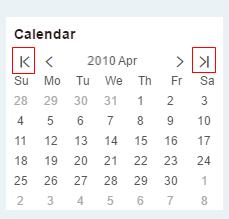
To select the month, click the button in the red box in the figure below to set the month. The left side is the month's reduction, and the right side is the month's increase.
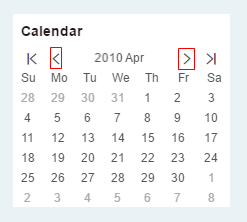
If the data for the next year/next month/previous year/previous month is outside the bound field, the button will be grayed out.