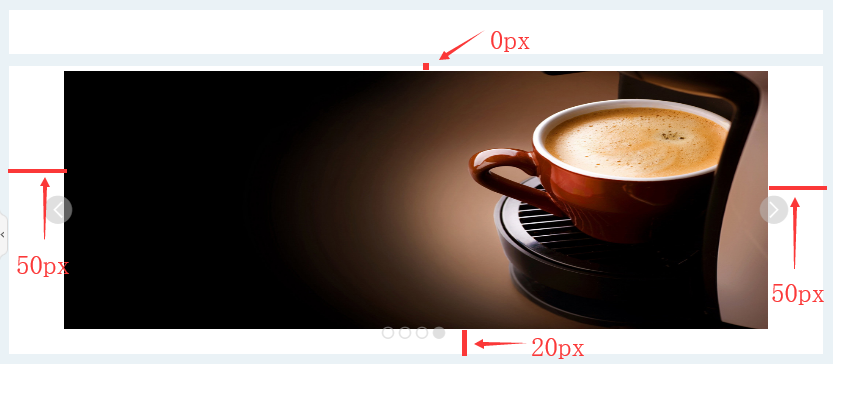|
<< Click to Display Table of Contents >> Set Format Carousel |
  
|
|
<< Click to Display Table of Contents >> Set Format Carousel |
  
|
❖Component format
Settings in the right toolbar:
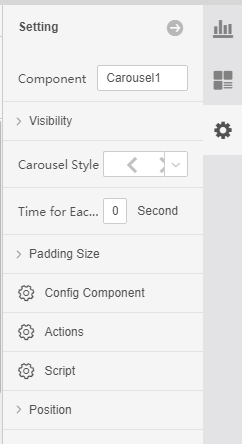
[Rotary Style] Set the button style for turning pages of the Rotary Component. The style in the built-in 8 of the product can be downloaded and modified to the format you like. The effect of making the report is as follows:
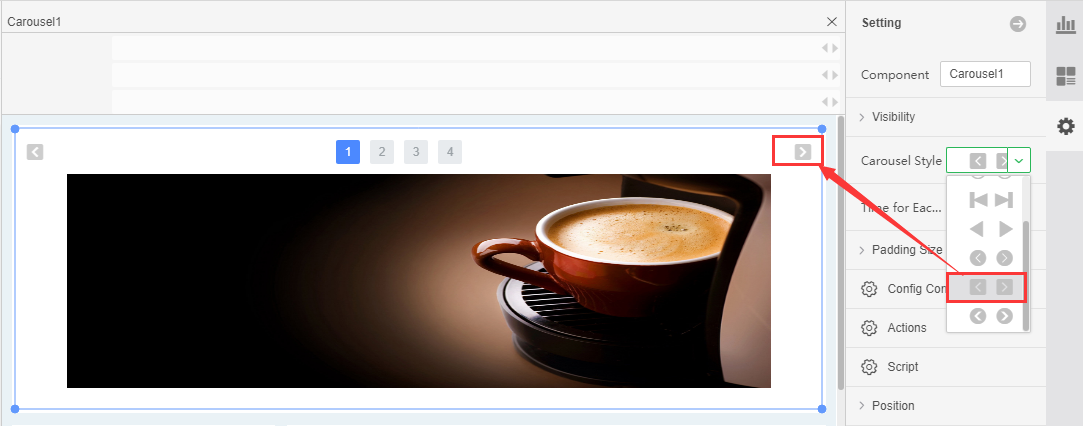
View the report as follows:
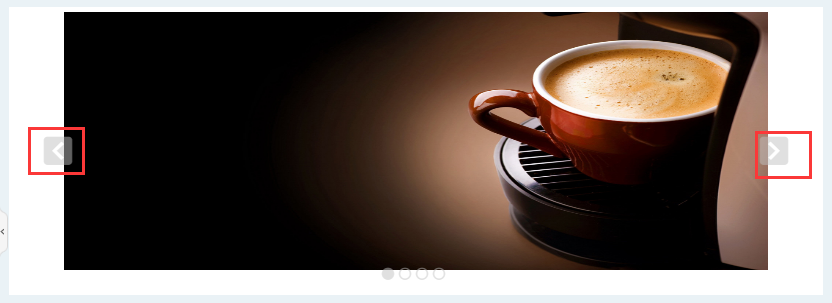
[Rotary sowing time] Set the time to turn pages at a fixed time, an integer greater than 0, in "seconds":
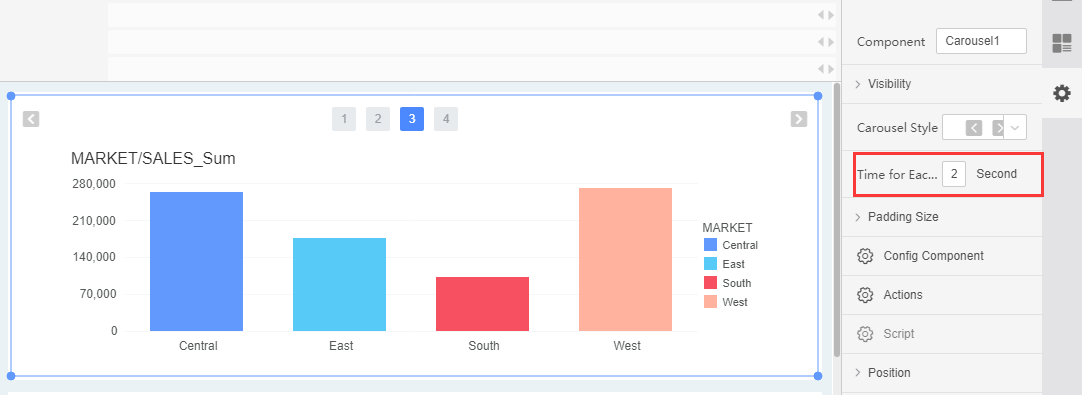
The effect of 2 seconds rotation is as follows:

[Filling distance] Set the distance between the components in the filter container component and the container box. The default values of the rotation component are: 0px, 20px, 50px, 50px: