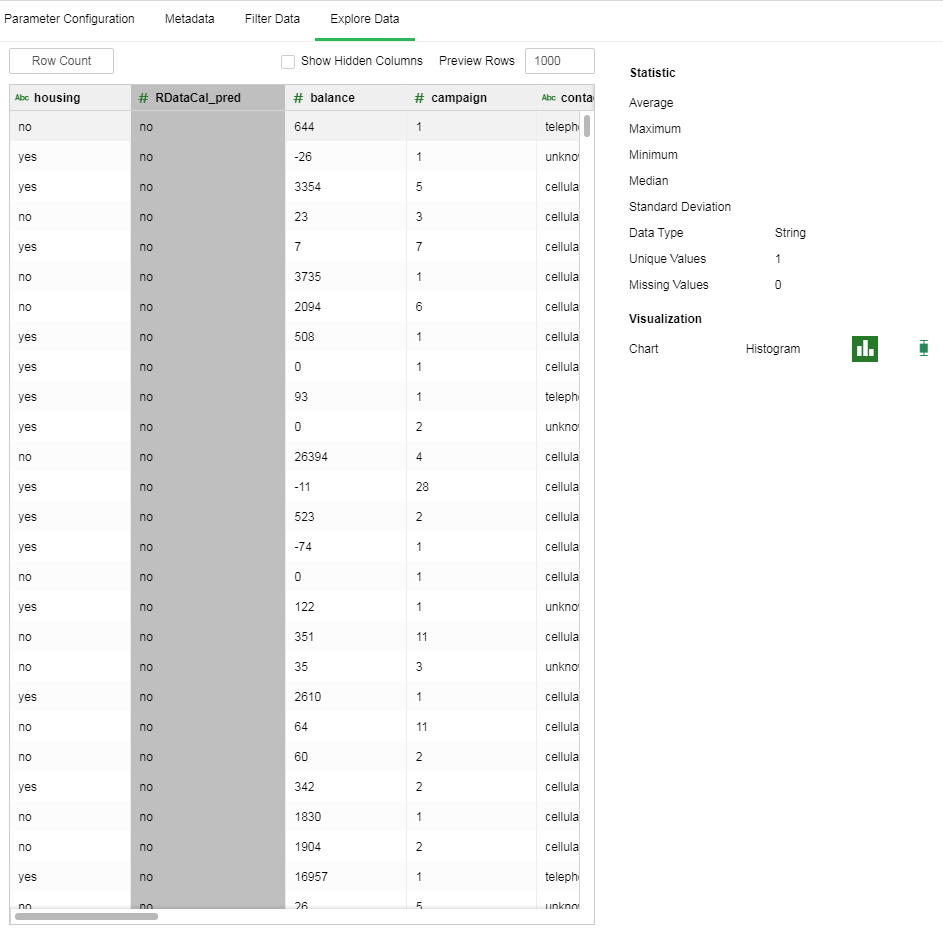|
<< Click to Display Table of Contents >> R Model |
  
|
|
<< Click to Display Table of Contents >> R Model |
  
|
❖Neural network analysis
You can use the R model node to reference any R package to connect to R data or R drawing for analysis. The example in this chapter is to analyze the bank telemarketing effect of by referring to the R package of the neural network.
1. Drag the data set node "bankTrain" to the edit area. Add the "R Model" node and connect the node to the data set.
2. Input script in the R model
#import(__ALL__) // Reference all columns of the data set
library(nnet) //Referenced package: nnet refers to neural network
MODEL<-nnet(y ~ ., data=col,size=10,rang=0.1,decay=5e-4,maxit=200) // Modeling. Size: Number of hidden layers; Rang: Parameter range; Decay: Decay parameter; Maxit: number of iterations
3. Right-click the R model and choose "Run" from the context menu. Then wait until the running is successful.
4. Drag the data set node "bankTest” to the edit area.
5. Drag the "R Data" node to the edit area.
6. Connect the "R Data" node to the "bankTest” and "R Model" nodes.
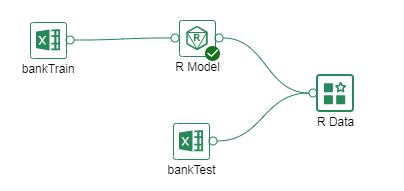
7.Input script in the R data node.
#import(__ALL__) // Reference all columns of the data set
library(nnet) // Referenced package: nnet refers to neural network
pred <- predict(MODEL, col, type="class") // Reference MODEL variable. col is a data frame containing all columns of the data set.
list(pred = pred) // list(pred = pred) //Return the list result
8.Select the exploration data for R data and increase the prediction column RDataCal_pred.