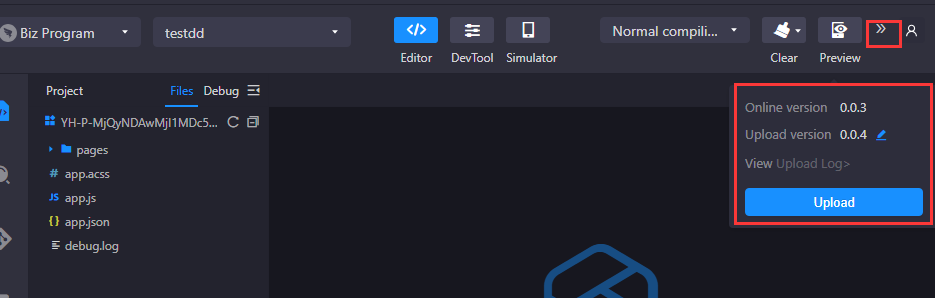|
<< Click to Display Table of Contents >> Download and Install DingDing |
  
|
|
<< Click to Display Table of Contents >> Download and Install DingDing |
  
|
❖Download DingDing
Download DingDing in the plugin market(http://plugins.yonghongtech.com/).
❖Install DingDing
1.Access manage system - application management.
2.Click Local Installation and select the plug-in you have downloaded
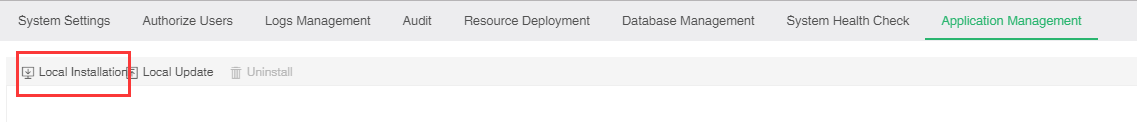
3.Manually refresh the page after installation and the enterprise app configuration - DingTalk will appear in the top navigation of the management system.
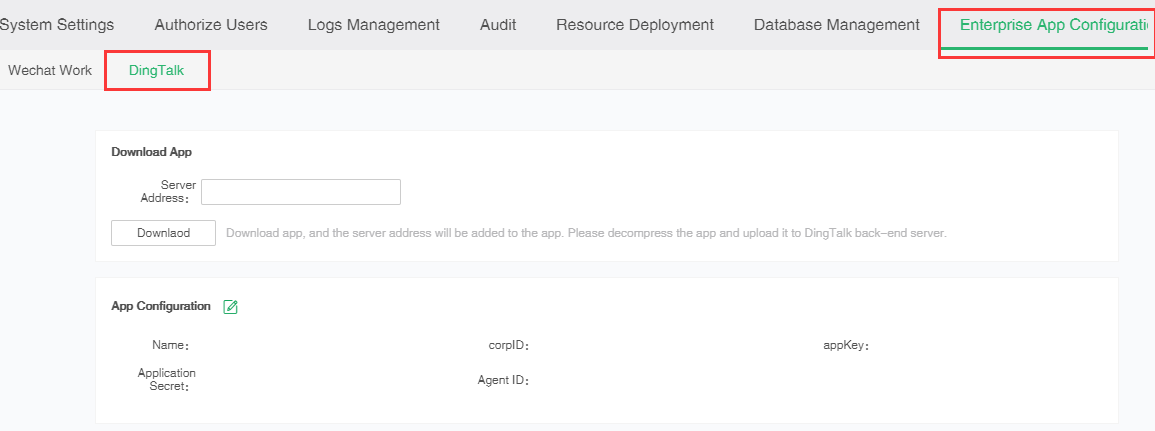
➢Note: only admin and admin_role are allowed to install plug-ins, and they are not available on unauthorized systems.
❖Download the application
1.Enter enterprise app configuration - DingTalk.
2.Enter the server address, as shown in the figure below.
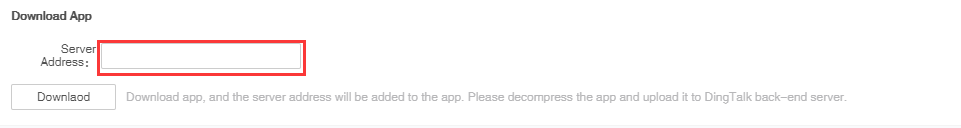
3.Click download and the server address will be automatically added to the application.
4.Unzip the following application.

❖Upload the application to DingDing developer tool
1.Install and open DingDing developer tool (https://open-doc.dingtalk.com/microapp/kn6zg7/zunrdk),click to “Open Project” and select the unzip package downloaded above.
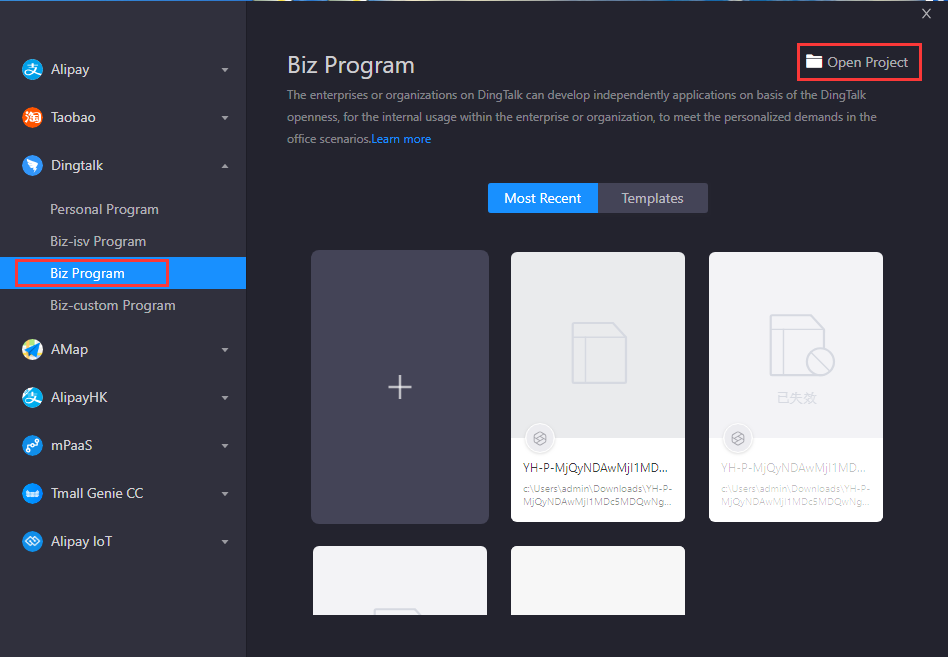
2.Select Biz Program , use DingDing scan code login development tools.
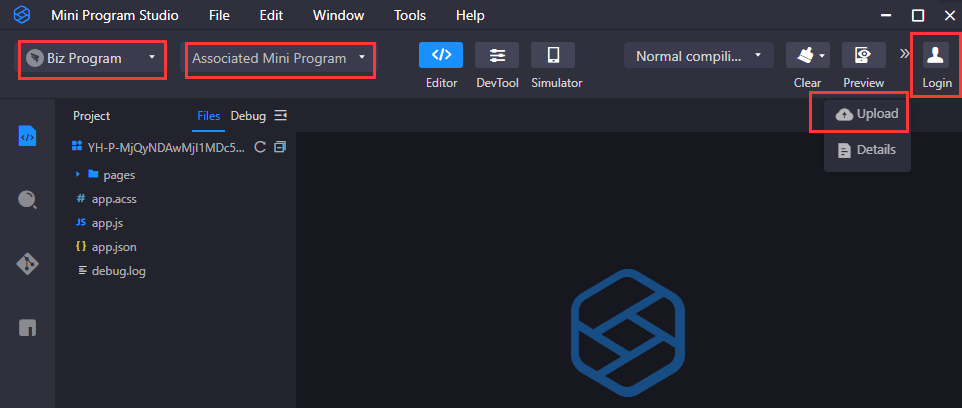
3.Click on the association on DingDing to create a small program, create a small program see: Create custom applications in DingDing background.
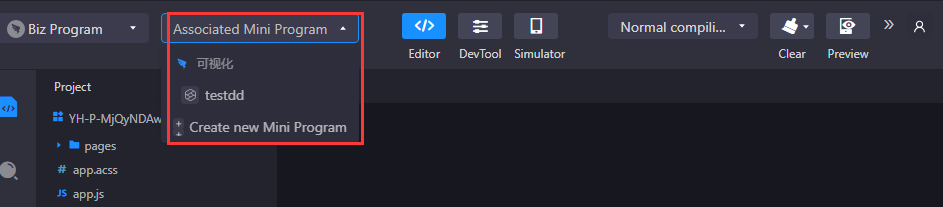
4.Edit this version of the number, click upload.