|
<< Click to Display Table of Contents >> Assign Roles to Users |
  
|
|
<< Click to Display Table of Contents >> Assign Roles to Users |
  
|
❖Assign roles to users
1. User "groupAdmin_role" login, enter the management system->Authorize Users->user Management;
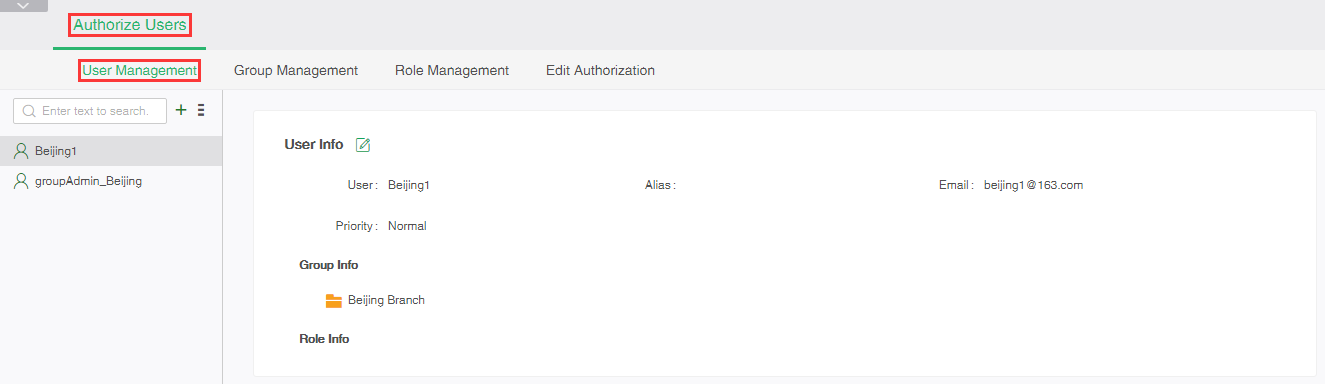
2. Select user "Beijing1", edit role information, and add the role "role1_Beijing". After saving, the permissions that come with role1_Beijing are automatically displayed in the access permission list.
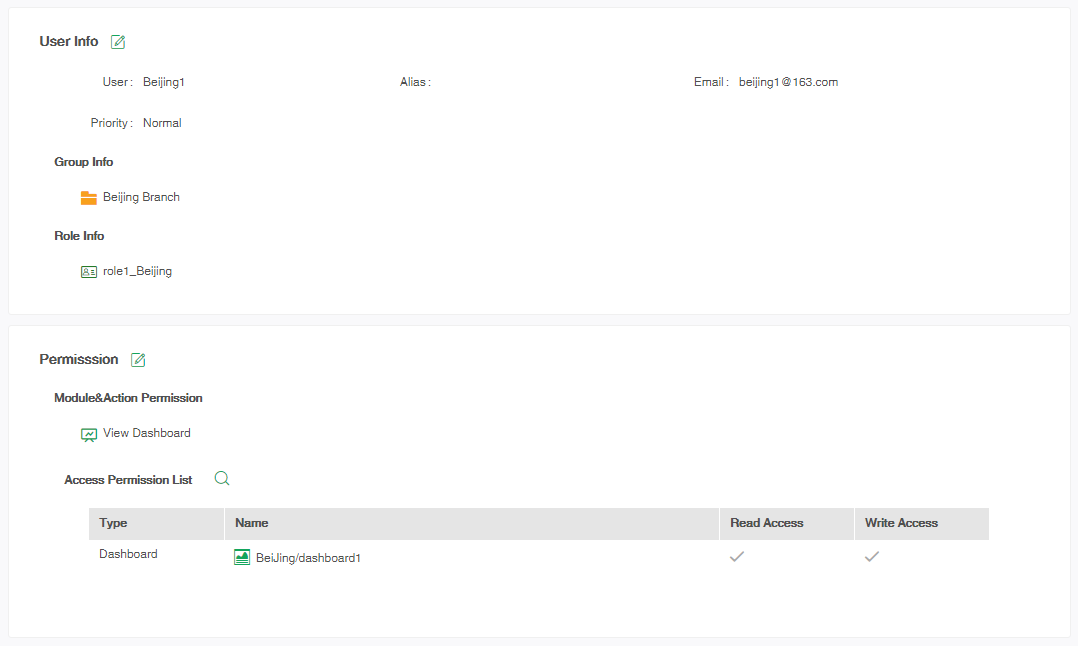
❖View permissions for user "Beijing1"
The user “Beijing1” logs in, enters the view dashboard, and can view the dashboard “Beijing/ Dashboard1”.
Go to the View Dashboard, as shown in the following figure:
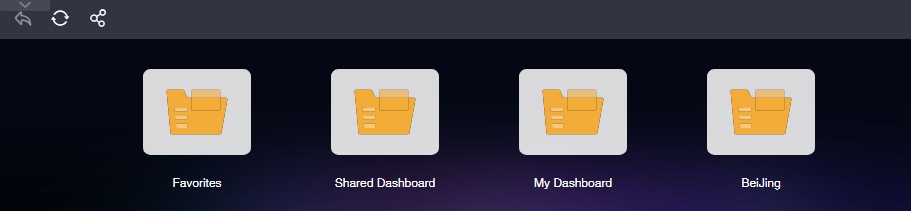
Go to the "BeiJing" folder, as shown in the following figure:
