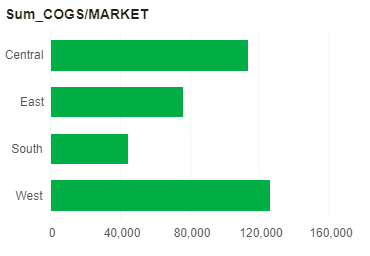|
<< Click to Display Table of Contents >> Swap Row Column Header/XY Axis |
  
|
|
<< Click to Display Table of Contents >> Swap Row Column Header/XY Axis |
  
|
The pivot and chart components support changing the display format of the data by swapping the row and column header/XY axis.
❖Swap row column header: Used to swap the position of row headers and column headers in pivot.
➢For Example: Swap the row and column header of the pivot below.
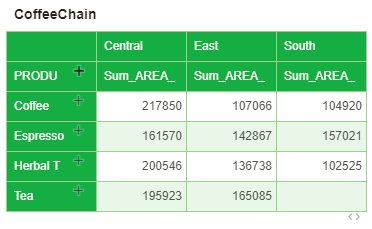
Click the "Swap Row Column Header" button to exchange the position of the row header and column header, as shown in the figure below.
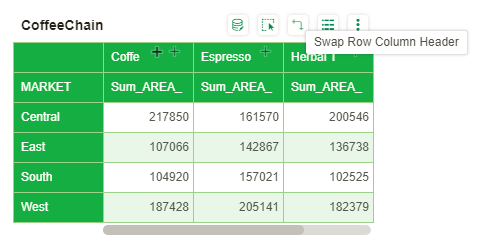
❖Swap XY: Used to exchange the positions of the X and Y axis in the chart.
➢For Example:Swap the X and Y axis of the chart below.
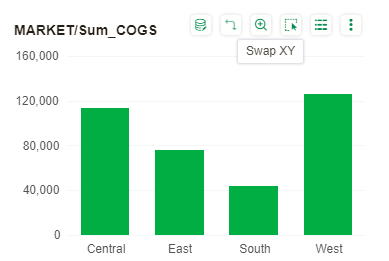
Click the "Swap XY" button to swap the positions of the X and Y axis. The effect is shown in the figure below.